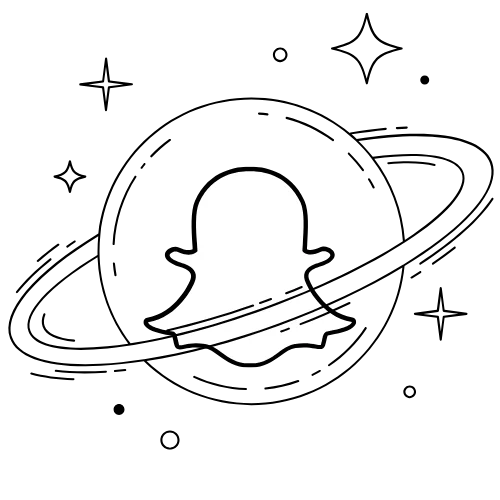What are Snap Streaks? How Do They Work and When They Expire
Snapchat Streaks, abbreviated to Snapstreaks, begins when you and a friend exchange Snaps for three consecutive days. Snap streaks are considered only when Snaps are being sent using the Snapchat camera. Text messages, Stories, and group Snaps are excluded from streaks. Streaks are shown by a fire emoji. The number that appears next to it represents the number of days for which the streak has been continued.

Snapchat streaks keep you connected with the other users. This is the most popular feature among the users. People prefer communication through a streak or a snap streaks. If you have no idea about Snapchat Streaks, how they work, and how you are supposed to get a handle on them, worry not! We are here to assist you in learning all the things you need to know about Snap streaks.
What is our Snapchat Streak?
Snapchat Streaks are an indicator of your interaction with another Snapchat user. When you send a snap or receive it from any person for three consecutive days, you initiate a streak with him/her. You are notified to have started a streak when a fire emoji (🔥) appears next to your friend’s name.
This number keeps increasing as you both continue sending Snaps to each other for days. On the other hand, if there is a gap of a day when either of you doesn’t send a Snap, your Snapstreak expires. Simply, to keep your streak going for a long, send a snap every day without a day gap.
What counts toward a Snap Streaks?
A regular photo? We might ask, but Snapchat is very clear about what activity counts and what does not in it for a Snapstreak:
The following are accepted as Snapstreak.
- Send and accept phhoto Snaps.
- Send and accept video Snaps.
Remember! You must take snaps or videos from the camera of Snapchat.
The following are not counted for Snapstreak:
- Text messages
- Story posts
- Private Story message
- Snaps to group chats
- Snaps from your camera roll or Memories
- Snaps taken via Snapchat Spectacles
What do Snapstreak Emojis Mean?
Snapchat uses emojis to express your engagement within your Snap streaks each day. It is generally not so simple to decode these emojis for newbies. So here’s a quick overview of some basic Snapchat emojis and their meanings.
Flame emoji (🔥): The Flame emoji (🔥) means Snapstreak is on with a friend. As explained previously, snaps must be sent and received for three consecutive days to start over a Snapstreak. But with a Snapchat Plus subscription, you can start Snapstreaks anytime.
100 emoji (💯): The 100 emoji (💯) appears to acknowledge your consistency of sharing Snapstreak for 100 days without fail. On Day 101, it goes back to the flame emoji.
Hourglass emoji (⌛): The Hourglass emoji (⌛) acts as a reminder that your Snapstreak is about to expire. You have 4 hours left to send or receive a Snap to save the streak when an hourglass emoji appears next to a friend’s name. It disappears after sending a Snap to maintain the Snapchat streak.
How to Make Snap
Snapchat has made this process easier. Once you have opened the App, you can start snapping by following these simple steps.
1. Capture a photo or video
First, you just need to go to the camera screen. Then, photograph an image by tapping the circular capture button which is located on your screen’s bottom end. For video, press and hold long the capture button, which records into a snap video a maximum of 10 seconds, or in images a combined 60 seconds of video.
2. Get Creative
Once you’ve snapped something, you can refine it with a snap streaks filter, which can be found on the right side of your screen. Add the following as need-based stuff in your snap to enhance visual effects.
- Caption (T icon)
- Doodle (Pencil icon).
- Stickers
- Scissors (scissors icon)
- Music (music note icon)
- Link (paperclip icon)
- Crop (two right angles icon)
- Timer (stopwatch icon)
3. Share your Snap
Click on the “send to” arrow at the bottom-right corner of the screen to send your snap. This will direct you to select the contacts. Once you select the contacts, share your snap with them.
How To Share Snapchat Streak On Story
There used to be a special filter on Snapchat to showcase the Snapstreak day count but that is no more valid now. The best way to represent your Snapstreak with your friend is through Charms. Here’s how to do that:
- In your Snapchat, tap the profile icon for the friend with whom you share a Snapstreak.
- Scroll down until you reach the Charms section and find the Snapstreak charm.
- Click the Snapstreak Charm to make it full-screen and take a screenshot.
- Ensure that Snapchat will let your friend know when you take a screenshot of the friendship profile.
- Go to the camera, and click on the gallery icon on the left side. Then, navigate to Camera Roll and select the screenshot you want to use.
- Edit the image to make it look attractive, and tap on Story to share it with everyone.
Tips & Tricks to Increase Snapstreak
Here are some tips and hacks to keep your streaks going with consistency.
Send Photo Snaps: The easiest way to increase the Snapstreak is to send photo Snaps to the other person. If you are running out of ideas, you could just send a blank Snap to keep the streak going. Most long-term Snapstreaks are usually blank unless both participants are socially active and outgoing.
Send Video Snaps: If sending plain images is boring, feel free to send video Snaps also. Video Snaps feel more intimate, and you can add some music to spice things up.
Be Consistent: Since the streak expires after 24 hours, being timely is of utmost importance. So it would be a good idea to schedule a reminder for yourself, to send Snaps. If you are a Snapchat Plus subscriber, you can set Snapstreak Reminders on your by following these easy steps: profile > Snapchat+ > Snapstreak Reminders > turn on the toggles for the friends whom you would like to be alerted about.
Fix Snapchat If the App Is Not Working: One of the most important ways of keeping your Snapstreak alive is to make sure that your Snapchat app is functioning properly. There are multiple ways to fix the issue of the Snapchat app, quickest action is to troubleshoot the app.
Restore Your Lost Snapstreak: If you lost your Snapstreak for some technical issue, the app gives you the option to use the “Restore Snapstreak.” However, there are certain limitations here. You cannot restore every lost Snapchat Streak. You can have the first restoration for free, while others after that will cost you 99 cents each. Snapchat+ users can receive three restores in a month for free. You can also contact Snapchat support to restore your streak.
Steps to Restore Lost Snapchat Streaks
Snap streaks can easily break accidentally or due to any unfortunate event. Hence, just check the following steps if you want to get back that lost streak.
Step 1: First open the Snapchat app and tap on your bitmoji. Click on the settings icon at the top right corner.
Step 2: Open the “Support section” or head to the Snapchat Support website.
Step 3: Select the ‘I Need Help’ option.
Step 4: Choose from the various available options, the option that reads ‘My Snap Streaks disappeared.’
Step 5: Fill out a form to request help from Snapchat. Be sure to give accurate answers to all questions.
Step 6: After filling in your details, complete the CAPTCHA and submit.
Step 7: You can expect your streaks to be restored after you get an email from the Snapchat representative. If it is found to have a broken streak, your entire request will be rejected by Snapchat.
Conclusion
Its a fun way for a continued communication with your friends. You can just go out and start a Snapstreak with your friends on the app, and continue and prolong it for forever, if you wish. This feature is a hot favorite with app users and a big reason of Snapchat planet hit around the globe. Wish you a happy Snapstreaking!
Frequently Asked Questions (FAQs)
Does Snapchat store photos on phone storage?
Snapchat is a secure data storage backing up everything as Memory. By being on the cloud, it can save many snaps taken in a day.
Are we able to apply music in our snaps?
Snaps can accept music from different sources. There is a wide range of songs available for free on Snapchat.
How snapstreaks work, if we uploaded pictures from our gallery as snaps?
Yes. Some filters allow you to create a snap with a photo saved in your phone, butit is not considered for streak purpose. Only those will count towards Snapstreak which are taken directly from the Snapchat camera.
What made me lose my Snapstreak?
To keep a Snapstreak alive, everyone in the streak must send one Snap to everybody else in that streak every day. If more than a day passed and nobody in the Chat has sent an active Snap, your Streak expires.