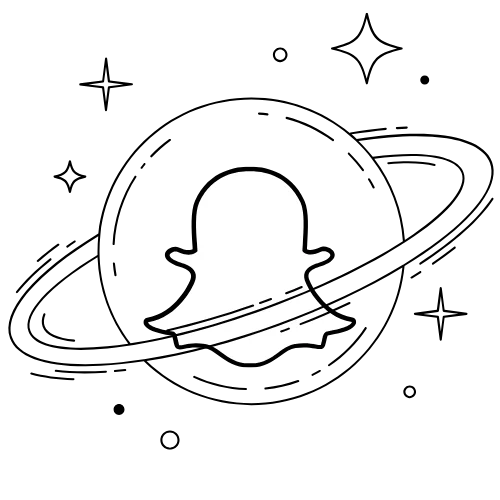How to Fix My Messed Up Snapchat Best Friends List
Is your best friend’s list on Snapchat showing up with abrupt changes? Are you feeling confused while looking up the best friend’s list, as there are some people with whom you rarely interact but who appear on your BSF list? Or your Snapchat BFF emoji vanished.
Many people have similar concerns, such as “What happened to my best friends list on Snapchat?” or “Where did my number one best friend go?” We will share the explanations surrounding the mishap and the workarounds detailing how to reset the Snapchat planet BSF universe.

Understanding What The Snapchat Best Friends List Is
Your Best Friends list shows the friends you interact with most frequently on Snapchat.
It updates based on:
- Snaps sent & received
- Chat replies
- Story interactions
- Overall engagement frequency
How the Order Works
Friends appear left to right in order of most interaction. Your #1 best friend is the leftmost.
Gold Ring Badge
A gold ring around their name means you are also one of their top friends.
Snapchat Planet System
Snapchat Plus subscribers see friends represented as planets orbiting the Sun (you).
- Mercury = #1 best friend
- Venus = #2
- Earth = #3
…and so on.
Snapchat BSF Planet Order Breakdown
Snapchat Plus users have access to a planetary system. Your best friend is a planet that revolves around the sun (you). Remember! The closer the planet, the stronger the connection.
Mercury is the #1 best friend, Venus is the #2 best friend, and so on for Earth and Mars.
Best Snapchat Friends, aka BSF Planet on Snap, lets you visualise your best friends’ and besties’ interactions in a fun way.
What Is The Reason My Best Friends List On Snapchat Is Messed Up?
We hear users repeatedly complaining about their Snapchat BSF list being manipulated. Below are possible reasons.
1.Snap Algorithm Update
The Snap algorithm analyses your communication breaks, how quickly you reply, and even the presence of photos or videos detailing your conversations. Stopping to snap someone consistently may lead the algorithm to remove them from your Snapchat Best Friends List.
2. Adjusted Privacy Settings
A restriction on who can contact you may result in Snapchat no longer tracking specific interactions and affect your BSF list on Snapchat.
3. Snapchat Glitches/Bugs
Some users experienced the Snapchat Best Friend glitch in 2023. This causes the app to periodically alter or remove best friends from the list. Another glitch, the disappearance of the Snapchat Heart or mutual best friend, is also faced by users.
What Could Cause Someone to Disappear From My Snapchat Best Friends List?
The reasons for someone disappearing from your Snapchat BFF list can be as follows:
- You don’t snap them often enough.
- They’ve removed you or blocked you.
- Snapchat had a glitch or update.
- They now take over snapping someone else more regularly.
- Users sometimes report, “Why am I seeing someone I don’t snap with on my best friends list?” This occurs due to a mix of recent activity or a lag in the update of the BSF list.
How Frequently Does Snapchat Update the Best Friends List?
Users may experience Snapchat Best Friends List updates, usually between 1 or 2 days, but changes are based on user interactions. Users may notice delays or acceleration with activity. The BSF list trigger changes usually after “chat bursts” with other users.
No Gold Ring But Still a Best Friend?
To some users, various contacts appear on their Best Friends list on Snapchat without a gold ring encircling the name. This implies that you have not been upgraded to a best friend despite being on their best friend list. The gold ring feature on Snapchat only applies when both users are each other’s top friends.
How to Fix Snapchat Friend Glitch
If your Snapchat BSF planets have missing friends or are showing incorrectly, consider performing the following steps.
1.Restart Snapchat
Try closing and reopening the app, as it helps eliminate temporary bugs.
2. Update the App
You may navigate to the app store and update Snapchat. New updates resolve common issues, such as problems with the friend list on Snapchat.
3. Log Out and Log Back In
Refreshing the account info by doing this often restores missing friends and fixes messed-up friend lists.
4. Clear Snapchat Cache
Go to Settings > Clear Cache. This will help rectify visual glitches that hinder updates to your BSF list.
5. Check Privacy Settings
Ensure that you are not hiding your interactions. They can be modified under Settings > Privacy Controls.
6. Reach out to Snapchat Support
Has it still not been fixed? Report the issue within the Snapchat app and share screenshots of your Snapchat BSF list glitch.
7. Modifying or resetting Snapchat’s Best Friends List
Snapchat does not permit manual adjustments to the best friends list. But here’s how to influence it:
- Increase the number of snaps sent to the intended best friend.
- De-snap someone whom you want to remove from the best friend list.
- Look forward to changes (usually takes 1-2 days).
- If you want to start fresh, you can unfriend and refriend the intended user.
- Clear chat history with them.
- Employs Snapchat Plus to control emojis and discover the BSF List solar system.
How to View Another’s Best Friends’ List
You cannot directly access another user’s BSF list unless you and the other user are mutual best friends. However, you can make assumptions based on the Snapchat emoji or use the Snapchat Plus solar system after subscribing.
Why Has the Best Friend Emoji Disappeared for Me on Snapchat?
The Best Friend emoji might be missing due to the following reasons:
- Users don’t engage in conversations frequently.
- You no longer speak to them as often.
- Someone else is more frequently snapping them.
- Changes have been made regarding the interaction.
- There could also be a software bug or glitch within the application.
If your emoji has suddenly gone missing, check for a Snapchat friend glitch or Snapchat BFF disappearing problem. Some users call this phenomenon BSF lost planets, where friends seemingly vanish from their Snapchat solar system. This refers to when Snapchat removed the connection because of inactivity or a glitch.
Final Remarks
Snapchat’s Best Friends list and planet system are creative features that enhance interactions with favorite people. When these features get mixed up, confusion arises. A missing gold ring, a Snapchat BFF emoji that no longer shows up, or the wrong best friend appearing as the best friend leads us to the misunderstanding. Do you know what Time sensitive snapchat meaning. Solutions include restarting the application, updating or clearing the cache, and conversing with real friends, which helps maintain the friendship. When everything else fails, Snapchat Support is available.
Be patient, and your BSF list planets will eventually align!