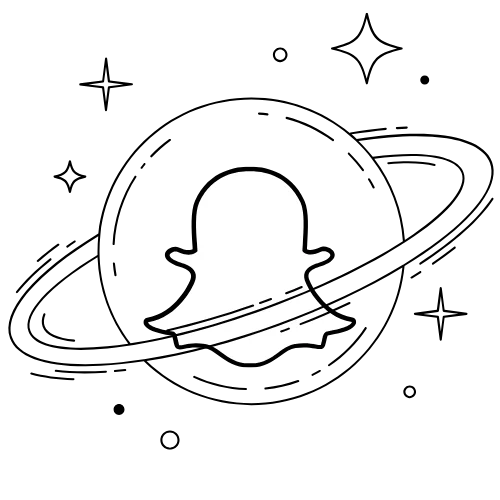How Does the Best Friends Forever Feature Work on Snapchat?
Do you want someone to be your Best Friend on Snapchat? It’s simple and easy. Having up to eight Best Friends is possible simultaneously. You just have to concentrate on exchanging snaps frequently with that person, and your Best Friend will be marked with a special Friend emoji by their name. The Best Friend status is frequently updated based on levels of engagement.
Besties are all those friends you Snap and Chat with daily! Est Friends will be right in front of your eyes on the Send To screen, or in the Chat section of your profile! Nobody else can see your list of your Best Friends. It’s only for your eyes. 🤗

What Is the Best Friends Feature on Snapchat?
On Snapchat, a “Best Friend” is someone you interact with most often—measured by sending Snaps and messages regularly. You can have up to 8 Best Friends at any time, shown in your Send To screen and chat list. These are private, visible only to you.
Snapchat’s algorithm automatically ranks your Best Friends based on recent activity.
How the Best Friends Forever (BFF) Feature Works
Snapchat+ subscribers can take this a step further by pinning their #1 Best Friend. When both users pin each other as #1, a special emoji appears: ❤️🔥 (heart on fire).
This:
- Strengthens the connection visually
- Helps prioritize contact
- Appears in chat and on Friendship Profiles
📝 Note: You can only pin one #1 Best Friend at a time.
Pin #1 Best Friend
For subscribers of Snapchat+, pinning your friend as your number one best friend allows things to work faster and easier when you need to stay in contact. For this, you can either chat or open the Send To screen, press and hold your friend, and tap ‘Pin as your #1 Best Friend’.
Note: You can pin only one #1 Best Friend at a time, and only you can see who has been pinned.
Mutual BFF Pinning
Various emojis based on the interaction patterns of users are meant to reward each other under the name of “Friend Emojis.” These emojis change based on interaction since they are meant to be kept private by both you and your friend.
If your #1 BFF is a Snapchat+ subscriber and pins you back as their #1 BFF, then both of you will have a new Best Friend Emoji ❤️🔥 show up in your Chat feed and the Friendship Profiles.
Definition of a Friend List in Snapchat?
The friend list is the lifeblood of a Snapchat account. A friend list is a space where the teenager manages all communications with friends, classmates, or acquaintances. The usage of the app matters and directly affects the list.
What are the Functions of the Friend List?
Viewing Friends’ Stories: Stories posted on Snapchat can only be seen for 24 hours. These stories can be viewed by your list of friends, who interact with you or comment upon your stories.
Snaps: Your snaps including short videos and pictures, can be sent and received only among the people on your friend list. The snaps can be viewed only once and disappear after that, which is the basic idea behind Snapchat. With one-on-one chats, Snapchat keeps the chat on your screen, but they auto-clear unless you save them. These conversations in these chats would depend on who your teen has on the friend list.
Bitmoji: These are also integrated into Snapchat so that users can create avatars, which gives your teen yet another personalized option for fun with friends.
Can you tell if someone is a friend on Snapchat?
How can you check if someone is on Snapchat? Are they auto-shown by Snapchat which happens to be available for connection? Yes! Once you have created your account, Snapchat will automatically ask you for the syncing of a contact list. The app will then compare the contacts with those using Snapchat and propose them as friends.
How to Make New Friends on Snapchat?
Here are a few ways through which Snapchat Planet helps the user to know which other friends are on the platform:
Username Search: If you know the person’s Snapchat username, you can just open the app and search for them.
Contact Syncing: You can sync your phone contacts to Snapchat automatically. The platform shows the individuals in a user’s address book who are already using the application.
Mutual Friends: Snapchat lets you find some potential friends that might be connected to your friends. This does not give you access to your friend’s list. This is just a way to find out who’s connected to whom.
Snapcode: If you are a Snapchat user, you might know that every user has one Snapcode, which is a QR code that can be scanned to add a person instantly. With such cool methods, you can now locate and connect with others without memorizing usernames.
How does the Snapchat Friend List work?
Here is what follows when someone adds a friend on Snapchat:
1. Making Friends: Two people can make each other friends on Snapchat so that they can send snaps, see each other’s stories, and even chat privately if both parties add each other.
2. Friends list: From the moment there is some communication with a user, Snapchat is aware of whether two users exchange snaps, messages, or other interactions.
3. Best Friend List: Snapchat knows who you chat with most and lists those as your Best Friends. That list cannot be changed by you. Here, you can view your top eight contacts.
4. Friend Emojis: Snap has a certain set of emojis that relate to the user relationship. You can find out more about Friend Emojis 👻.
5. Interaction Tracking: Chats, incoming snaps, and views affect who appears in the app. The greater the frequency of encounters with a particular person, the higher the chances of that person appearing on the friend list.
Snapchat Friend Emojis: What Each Symbol Means
Emoji | Meaning |
|---|---|
💛 | Besties – #1 Best Friend |
❤️ | BFF – #1 Best Friend for 2 weeks |
❤️🔥 | Super BFF – Mutual #1 Best Friends (Snapchat+) |
😊 | BFs – One of your Best Friends |
😎 | Mutual BFs – Share a BF with them |
😬 | Mutual Besties – You’re both #1 to someone else |
🔥 | Snapstreak – Ongoing Snapstreak |
⌛ | Snapstreak ending soon |
🎂 | It’s their birthday |
These features add fun and personalised appeal to Snapchat. However, on the flip side, the app is constantly monitoring and changing your friend list based on interactions.
Can You View Friends List on Snapchat?
A question frequently asked: Have you ever noticed a friend list on Snapchat? The answer is yes and no.
Your Friend List: You can see your friend list. By tapping into your profile and scrolling down, you may click on “My Friends” to check your friend list. You will get to see everybody you have added on Snapchat from here.
Other People’s Friend List: You cannot check on other users’ friends lists because private user information is highly regarded by Snapchat. Its a relief for those who are worried about how their contacts are to be seen on Snapchat by others.
How Do You View Your Friends On Snapchat?
If you are ever curious about how you can check your friends on Snapchat, keep reading. For reference, here is how you will set your Snapchat friend list.
1. Open Snapchat.
2. Open the chat screen.
3. Click on your profile icon (most likely your Bitmoji or avatar).
4. Underneath, “My Friends,” hit “My Friends.”
Can You Induce Hiding Your Friend On Snapchat?
You may seek to have a certain connection hidden from view someday, and while not visible, it may still be considered to be friends in your mind. Fortunately, Snapchat lets you hide your friends.
If you hide a friend, this friend will no longer be visible in your friend list or chat windows; however, you can still snap them and see their stories.
What does it mean when you hide a friend on Snapchat?
Below are possible reasons for hiding a friend:
- Keep their interaction private.
- Reduce clutter in their active chat list.
- Temporarily avoid certain conversations without deleting or blocking the person.
Hiding a friend doesn’t mean they’ve lost all connection. Here’s what happens: Reduced Visibility: Their stories won’t be raved about as much, and the hidden friend won’t appear at the top of the chat screen.
Ongoing Interaction: The hidden friend is still able to send snaps to you and receive snaps and messages from you.
Stealth Mode: The hidden friend won’t be aware they’re being hidden, helping to keep this affair endless without confrontation.
How can you see hidden friends on Snapchat?
If you decide, you want to view that or unhide a friend, it is simple:
1. Go to the menu and tap your profile icon.
2. Scroll down to Add Friends.
3. Tap on the three dots on the top right.
4. Tap on the option “Hidden from Quick Add.”
That will bring up the hidden friends list from the Snapchat friend suggestion. You can now choose to either add them or “unhide” them by tapping on the add button.
How to remove a person from My Best Friends List on Snapchat?
Snapchat creates a Best Friends List by default, which basically includes your top contacts and is not removable at all. However, you can adjust the following as far as the presence of people is concerned.
1. Interactions should be limited: You may choose to stay silent with some but not all, for this would eventually alter your Best Friends List to include only those you frequently contact.
2. Remove or Block: Finally, you can block or get rid of the friend as a final resort. They will be immediately removed from the Best Friends List.
How to see someone’s Friends List on Snapchat?
You cannot see the friend list of another person on Snapchat. Hence, there is no legal way to look at somebody else’s friends. However, there are a few indicators of mutual friends:
Mutual Friends Suggestions: Snapchat just gives a pop-up the first time you follow someone who has shared contacts.
Best Friends Emojis: They might even pick up on a lot of emojis that are associated with a shared connection. This is extremely true if you share a lot of snaps with a mutual friend.
These are subtle cues, though; friends are very much protected in privacy on Snapchat.
Should You Take Your Snapchat Friends Seriously?
Snapchat friendships may appear as associations with temporary snaps and messages, but to some people, they may mean the world. However, you might be asking yourself if such digital friendships can hold real weight as real ones. Here are some points to ponder:
Daily communication: Sometimes it becomes something you can get addicted to and then start becoming emotionally dependent on your Snap friends.
Best Friends List: Most of us hold the Best Friends List on Snapchat pretty seriously because it is automatic. It shows the most regular contact that can expose someone to the most intimate relationships.
Shared moments: Silly selfies, most importantly, real- time events in life—from daily selfies to really monumental moments—you share all your experiences via Snapchat. You might be ephemeral, but such welcome interactions create strong emotional ties between friends.
Conclusion: The friend list in Snapchat is a lot more than usernames; it is a window to your social world. Learning the ropes of the friend list helps you come close to understanding your online social life.