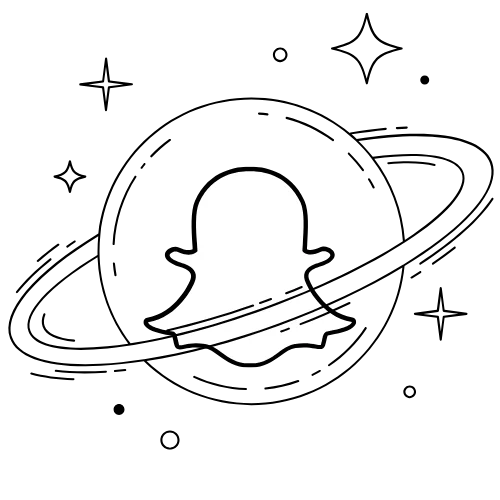what does the eyes on snapchat story mean?
Ever seen a pair of 👀 next to your Snapchat story and wondered what it means? If you’re a Snapchat+ subscriber, you’ve likely encountered this icon and asked yourself:
“Did someone rewatch my story?”
You’re not wrong. The eyes emoji is part of Snapchat’s exclusive Rewatch Indicator feature, and it offers valuable insight into how your friends interact with your stories.
In this guide, we’ll explain exactly what the eyes mean on Snapchat, how the Rewatch Indicator works, how to turn it on/off, and why it’s useful for casual users and content creators alike.You can read about snapchat sun here.

What is the Rewatch Indicator?
The Rewatch indicator is a Snapchat+ feature that counts the number of different friends who have seen your story again. It is a useful function for determining the most engaging story. This feature is attractive for content creators or for those who want to become better Snapchat strategists. There is another feature in Snapchat planet which is hearts in Snapchat .
Here is what you need to know:
- It counts unique friends, not total views
- It applies to My Story, Private Stories, and Shared Stories
- It’s only visible to you, not your audience
- It’s only available to Snapchat+ subscribers
How to Turn On or Off the Rewatch Indicator
As a Snapchat+ subscriber, you can quickly switch the Rewatch Indicator on or off. Here are easy steps for it:
Step-by-Step:
- Open Snapchat
Launch the app and go to your profile. - Tap the Snapchat+ Membership Card
You’ll find it near the top of your profile screen. - Find the “Story Rewatch Count” Toggle
Scroll through the list of Snapchat+ features. - Switch It ON or OFF
Enable it to track rewatch data or disable it for more privacy.
Pro Tip: Disabling the feature will hide rewatch counts but won’t remove any existing story views or basic analytics.
Rewatch Indicator vs Other Snapchat Story Metrics
Snapchat provides several ways to measure story performance. Here’s how the Rewatch Indicator compares to others:
Metric | What It Shows | Snapchat+ Only? |
|---|---|---|
👀 Rewatch Indicator | Unique friends who rewatched your story | Yes |
📈 Total Views | Total number of times your story was seen (including repeats) | No |
📸 Screenshot Count | Number of screenshots taken by viewers | No |
⏳ View Expiration | Time left before your story disappears | No |
The Rewatch Indicator is unique because it focuses on genuine engagement—how many friends found your content interesting enough to view again.
Why Should You Care About the Rewatch Indicator?
The Rewatch Indicator offers several benefits to Snapchat+ users, like
Audience Choice: Provides insight into the Stories your friends find most interesting.
Content Planning: Use Rewatch data to create more engaging content.
Engagement Tracking: Quantify the effectiveness of your Stories beyond simple view metrics.
This feature helps you connect more effectively with your audience for sharing personal moments or promoting a brand.
Why Is the Rewatch Indicator Useful?
If you’re a content creator, brand builder, or just someone curious about your digital friendships, the 👀 emoji gives you insights that basic views can’t.
Benefits:
- Audience Insight: See which stories drive the most interest.
- Content Optimization: Use rewatch trends to improve your future stories.
- Engagement Tracking: Measure how deeply people connect with your content—not just how many see it.
Frequently Asked Questions (FAQs)
Final Thoughts
The 👀 eyes emoji on Snapchat is more than just a fun icon. It’s a powerful tool for understanding your audience’s engagement. Whether you’re a casual user or a content creator, the Rewatch Indicator can help you make the most of your Stories.
Snapchat+ subscribers can use this feature for content planning. Understanding what your audience enjoys is the real method to create unique Stories!