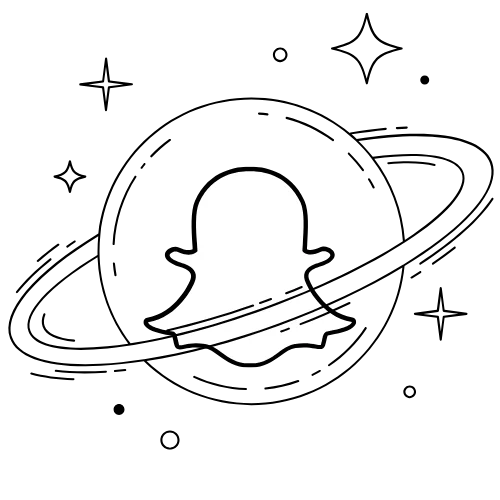What Does the Green Dot in my Friends Snapchat Avatar Mean?
Ever opened Snapchat and noticed a small green dot next to someone’s Bitmoji? You’re not alone. Many users are curious about this subtle indicator. So—what does the green dot actually mean on Snapchat?
In short, this dot shows that the person is currently active on the app. It’s Snapchat’s way of saying:
“Hey, your friend’s online right now—you might want to say hi.”
But there’s more to it. In this guide, we’ll break down everything about this dot, how it works, how long it lasts, how to turn it off, and how it’s different from similar indicators like the green circle or yellow dot.
What Is the Green Dot on Snapchat?
The green dot on Snapchat is part of the platform’s “Activity Indicator” feature. It appears next to a user’s Bitmoji or profile icon to show they’re currently using the app—whether browsing stories, chatting, or snapping.
This real-time presence indicator:
- Helps friends know when you’re online
- Encourages interaction
- Makes Snapchat feel more “live” and connected
It’s similar to the “active now” dots you see on apps like Facebook Messenger or Instagram DMs.

How Long Does the Green Dot Stay?
Many users have asked themselves, “How long does the green dot on Snapchat stay visible?” The answer to that is quite simple; it is visible for as long as the person keeps using the app. When a person closes the app or goes idle for a significant amount of time, the dot disappears.
Normally, if this thing is indicating real-time activity, it will disappear 3 to 5 minutes after the user has left the app. However, if it’s showing that users have recently been active, it sometimes displays a label with a time mentioned, like ’25m’ or ‘5h.’ After 24 hours, the dot will disappear until the user is active again.
This dot also represents that your camera is possibly in use for capturing a snap or using Snapchat’s camera-related features. This type of dot is visible for only a few seconds. As soon as the phone detects that the camera is no longer in use, the dot will disappear.
Status | What Happens |
|---|---|
Still using app | Green dot stays visible |
Goes idle | Dot disappears after ~5 minutes |
Closes app | Dot disappears immediately or after a short delay |
Recently active | Snapchat may show “25m ago” or “5h ago” |
24+ hours inactive | No green dot or activity status will be shown |
Does the Green Dot Mean Someone Will Reply?
Not necessarily. This dot shows that the person is using Snapchat, but it doesn’t guarantee they’ll respond to your snap or chat. They might be:
- Watching stories
- Browsing Snap Map or Spotlight
- Managing settings or Bitmoji
- Posting a story privately
So while this dot signals they’re available, it’s not a direct invitation to chat.
Can we conclude that the use of green dots indicates that a person is available?
When there is a green dot next to someone’s name on Snapchat, it indicates that the user is currently active on the app. However, this does not mean that they will be available for a conversation. Some users may be checking their notifications, exploring Snap Map Planets, or even looking through stories. Therefore, you can interpret this as an invitation for a conversation but there is no guarantee of receiving a response.
Can You Turn Off the Green Dot on Snapchat?
Yes you can do so if you do not want others to view your online status. You can easily disable this dot.
How to Turn Off the Green Dot on Snapchat
You can easily turn off this option by following these simple steps.
- Open Snapchat and tap your Bitmoji profile icon (top-left).
- Tap the ⚙️ Settings icon (top-right).
- Scroll down to Privacy Controls.
- Tap Activity Indicator.
- Toggle it OFF to disable this dot.
Once turned off, your friends won’t see when you’re online—and you also won’t see theirs.
Is the yellow dot something we should be concerned about?
You may notice a dot on the tips of some Snapchat users other than the green one. This one is yellow and has a totally different meaning because it denotes the other Bitmoji features that have new notifications or updates. Unlike this dot which has a meaning that is connected to online activity, the yellow dot is not but is still helpful for people who like to remain in sync with their updates.
Green Dot versus Green Circle on Snapchat
Some users tend to get confused between the dot and the circle on Snapchat. The green circle comes with a specific meaning, it shows that someone has posted something in a private story for a certain group of people to see. In other words, the circle marker is related to private stories whereas the dot indicates that a user is currently active on the app.
Symbol | Meaning |
|---|---|
🟢 Green Dot | User is currently online (activity indicator) |
🟢 Green Circle | User posted a private story visible to a custom audience |
Summary: What the Green Dot Tells You
- The green dot = active Snapchat user
- It disappears within minutes of inactivity
- You can turn it off via Privacy Settings
- Yellow dots = new updates (not activity)
- Green circle = private story post, not online status
Final Thoughts
Knowing what this dot on Snapchat means is important whether you are a new user or an expert. It is a useful tool to know if someone is available for you to send a snap or chat. Once you know how to interpret this on Snapchat, you will be able to use that understanding to your advantage. Read about snapchat solar system.